Knock - Port Knocking
Created
October 26, 2015
Updated
March 13, 2021
Knock server port with knock from LaunchBar
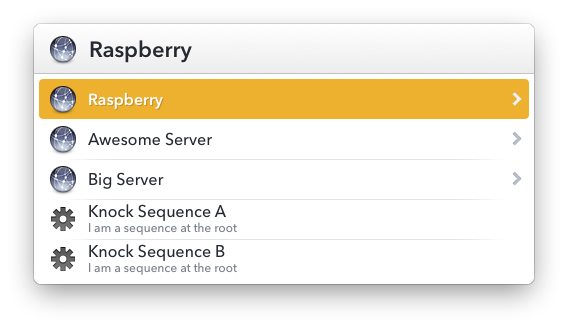
Install and launch Knock.lbaction and edit KnockList.json located in ~/Library/Application Support/LaunchBar/Action Support/com.inspira.knock/
Tip: Press [ALT] key when you click on the action will display additional informations
Requirements
Knock app in /usr/local/bin
1 | brew install knock |
Define a sequence
- title: LaunchBar menu title
- subtitle: LaunchBar menu subtitle
- server_ip: Server name or IP address
- sequence: comma separated list
- delay: delay in milliseconds between knock
- app: name of the app to launch
1 | [ |
or a sequence at root :
1 | [ |
Download
Knock Action: Knock.lbaction
